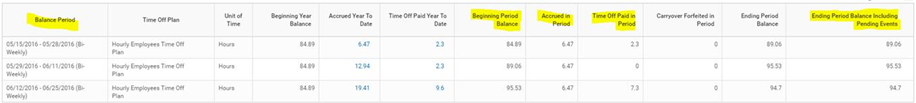The easiest place to view your PTO balance history is in the “View Time Off Balance by Period.”
Enter your name in the search bar or choose “View Profile” under your name in the right hand corner. 

Click on the three dots at the end of your name, choose Time and Leave, and then View Time Off Results by Period from the menus.

Choose the Time Off Plans and the Periods you want to view as in the example below.

Note the items highlighted above. For each period, you can see your beginning and ending balances, accrual, and usage. The last column, Ending Period Balance Including Pending Events, reflects PTO that has been requested but not yet approved. This is a great way to follow your PTO history.